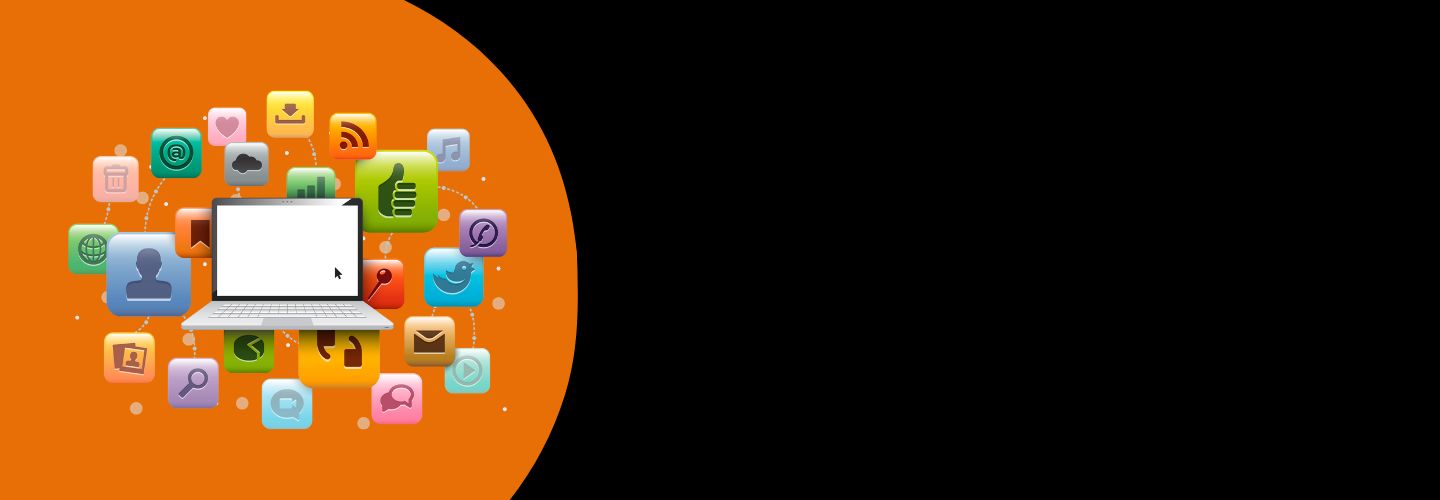

In today's digital age, businesses are constantly seeking ways to expand their reach, engage customers, and boost their brand visibility. One powerful tool that has emerged is mobile applications. In this article, we will explore How Android App Development Can Benefit Your Business ?.
In an increasingly mobile-centric world, having a strong online presence is essential for businesses of all sizes. An Android app offers a unique opportunity to connect with a vast audience, enhance customer engagement, and drive growth.
With billions of Android users worldwide, developing an app for this platform opens doors to a massive audience. By providing a convenient and accessible way for users to interact with your business, you can tap into new markets and expand your customer base.
An Android app allows you to create a personalized and immersive user experience. Through features like push notifications, in-app messaging, and tailored content, you can keep your customers informed, engaged, and loyal.
Having your own Android app reinforces your brand's credibility and visibility. It serves as a constant reminder of your business and can be prominently displayed on users' devices, increasing brand recognition and recall.
An Android app provides an opportunity to tailor the user experience to fit your business objectives. You can design the app's interface, functionality, and content to align with your brand identity and meet your customers' specific needs, enhancing their satisfaction and loyalty.
With an Android app, you can establish direct and seamless communication with your customers. You can send targeted offers, personalized recommendations, and important updates, fostering a sense of connection and improving customer satisfaction.
An Android app can significantly impact your business's bottom line. By providing a convenient and user-friendly platform for purchasing products or services, you can streamline the sales process, reduce friction, and ultimately boost your sales and revenue.
Before embarking on building an Android app, it's crucial to consider a few key factors to ensure its success.
Clearly define your objectives for the app. Determine what you aim to achieve, whether it's increasing sales, improving customer service, or enhancing brand recognition. This clarity will guide the app development process and help you prioritize features and functionalities.
Identify the features and functionalities your app should have to deliver value to your customers. Consider intuitive navigation, smooth user experience, seamless integration with existing systems, and any unique features that can differentiate your app from competitors.
Select the most suitable development approach based on your budget, timeline, and app complexity. You can choose to develop the app in-house, outsource it to a development agency, or use a no-code or low-code platform, depending on your resources and requirements.
While focusing on Android app development, it's important to consider cross-platform compatibility. Ensure your app can run smoothly on different Android devices and screen sizes to reach a broader audience and maximize usability.
To build a successful Android app, you should follow a systematic approach. Here are the key steps involved:
Start by creating wireframes and prototypes to visualize the app's layout, features, and user flow. This helps in getting a clear understanding of the app's structure before proceeding with the development phase.
Design an appealing and user-friendly interface for your Android app. Pay attention to visual elements, typography, color schemes, and navigation patterns to create an intuitive and enjoyable user experience.
Develop the app using programming languages like Java or Kotlin. Focus on writing clean and efficient code to ensure the app's stability and performance. Regularly test the app on various devices to identify and fix any bugs or compatibility issues.
Once the app development is complete, publish it on the Google Play Store. Monitor its performance, gather user feedback, and release timely updates to enhance its functionality and address any issues that arise.
To ensure your Android app gains visibility and attracts users, consider app store optimization (ASO) techniques. Here are some key aspects to focus on:
Research relevant keywords that users are likely to search for when looking for apps in your niche. Incorporate these keywords strategically in your app title, description, and metadata to improve its discoverability.
Craft a compelling app title and description that accurately conveys the app's purpose and benefits. Highlight its unique features and emphasize how it can solve users' problems or fulfill their needs.
Include high-quality screenshots and videos showcasing your app's key features and functionalities. Visual representations help users understand the app's value proposition and increase the likelihood of downloads.
Encourage users to leave positive reviews and ratings for your app. Social proof in the form of favorable reviews and high ratings boosts trust and credibility, influencing potential users to choose your app over competitors.
Developing Android applications involves creating software for mobile devices that run on the Android operating system. Here is some information to help you get started with Android app development:
This is just a brief overview of Android app development. There are numerous resources available, including official documentation, tutorials, and online communities, to help you learn and explore Android development in more detail.
Building an Android app for your business can be a game-changer. It enables you to reach a wider audience, engage customers effectively, and boost your brand visibility. By following the right development approach, focusing on user experience, and implementing ASO techniques, you can maximize the app's impact and drive business growth.
Q1. How much does it cost to build an Android app for a business?
A1. The cost of building an Android app varies based on various factors such as app complexity, features, development approach, and resources required. It's recommended to consult with app development professionals to get an accurate estimate.
Q2. Can I update my Android app after it's published?
A2. Yes, you can update your Android app after it's published on the Google Play Store. Regular updates help improve the app's performance, fix bugs, and introduce new features based on user feedback.
Q3. Do I need programming skills to build an Android app?
A3. While having programming skills can be advantageous, it's not mandatory to build an Android app. There are no-code and low-code platforms available that allow you to create apps without extensive programming knowledge.
Q4. How long does it take to develop an Android app?
A4. The development timeline for an Android app depends on its complexity, features, and the resources allocated to the project. Simple apps can be developed within a few weeks, while more complex ones may take several months.
Q5. Can an Android app help increase customer loyalty?
A5. Yes, an Android app can significantly contribute to customer loyalty. By offering personalized experiences, seamless communication, and exclusive offers, you can foster a stronger connection with your customers and encourage repeat business.