
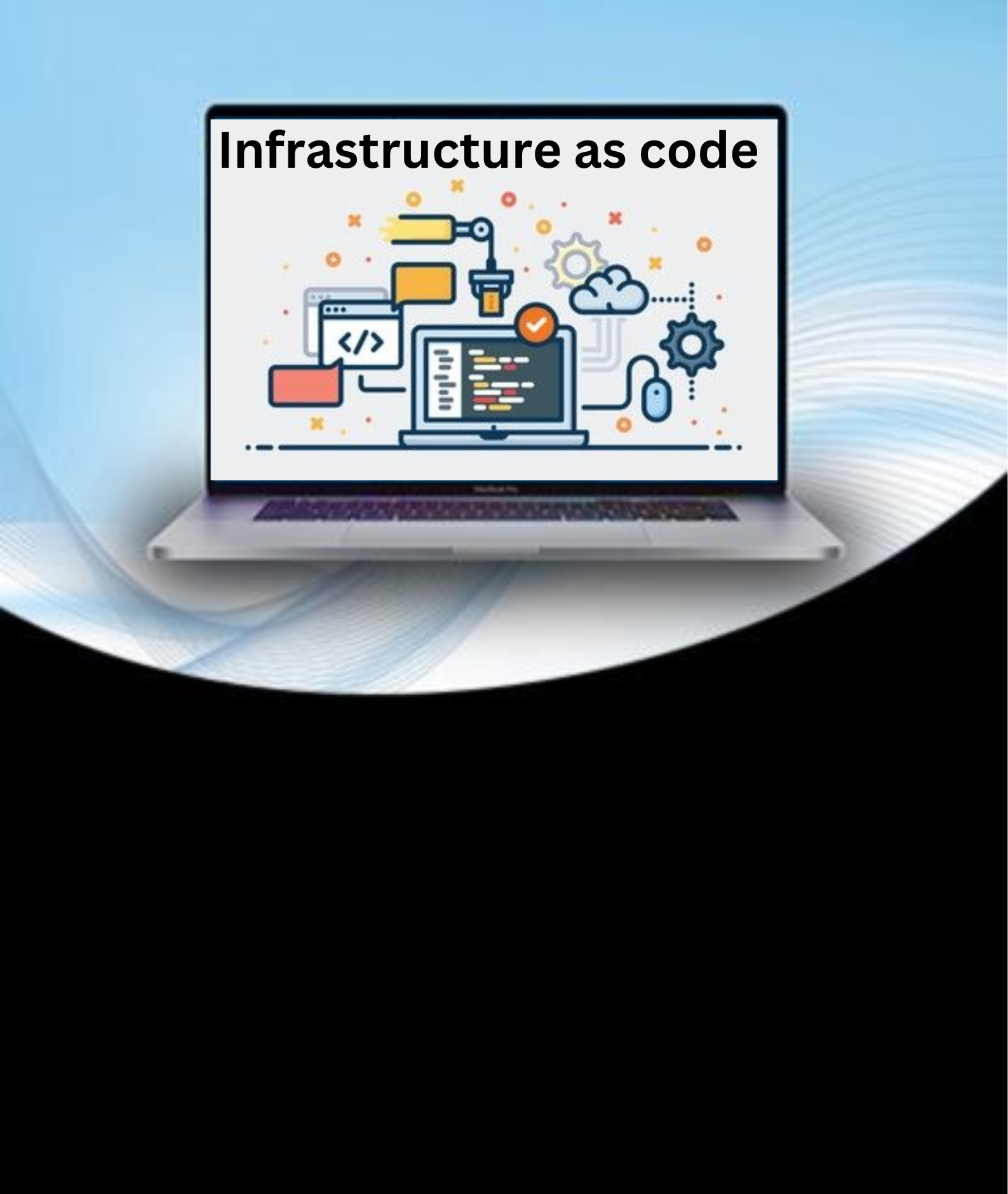
DevOps and Continuous Integration/Continuous Deployment (CI/CD) have revolutionized the way software is developed, tested, and deployed. A crucial component of this modern approach is Infrastructure as Code (IAC), which allows teams to manage and provision infrastructure through code rather than through manual processes. This practice brings the benefits of automation, consistency, and scalability to infrastructure management. The core idea behind Infrastructure as Code (IAC) is to automate the setup and management of infrastructure using code, rather than relying on manual processes. By generating configuration files that describe your infrastructure specifications, you gain several advantages. Firstly, these configuration files make it easier to edit and share setups within your team, ensuring everyone is on the same page. This consistency means that every time your team provisions an environment, it will be exactly the same, reducing the risk of discrepancies that can lead to bugs or deployment issues. IAC also enforces robust configuration management. By using code to define your infrastructure, you prevent undocumented or ad-hoc changes that can lead to unexpected problems. Every change is tracked and versioned, making it simple to review, revert, or update configurations as needed. This approach not only enhances reliability but also improves collaboration and accountability among team members.
Key concepts of IAC (Infrastructure as code): -
In the realm of Infrastructure as Code (IAC), there are two primary approaches: declarative and imperative. Understanding the differences between these approaches helps teams choose the right tool and methodology for their specific needs. Declarative IAC: -In declarative IAC, you specify the desired end state of the infrastructure. The IAC tool then determines how to achieve that state. You define the desired state of the infrastructure, and the IAC tool ensures the infrastructure reaches and maintains that state. Example: Terraform. Imperative IAC: -In imperative IAC, you explicitly define the steps required to achieve the desired infrastructure state. You define the specific commands or steps to achieve the desired state. Example: Ansible.
Tools for IAC:
Just like application code, IAC scripts are stored in version control systems (e.g., Git), enabling tracking of changes, collaboration, and rollback capabilities.
Developed by Hash Corp, Terraform is a popular open-source IAC tool that uses a declarative language (HCL - Hash Corp Configuration Language) to define infrastructure. It supports multiple cloud providers and on-premises solutions.
Features:
Strengths:
Use Cases:
A service by Amazon Web Services (AWS) that allows users to define and provision AWS infrastructure using JSON or YAML templates.
Features:
Strengths:
Use Cases:
Developed by Red Hat, Ansible is an open-source automation tool that can handle configuration management, application deployment, and IaC. It uses YAML to describe automation jobs in playbooks.
Features:
Strengths:
Use Cases:
An automation tool that uses a declarative language to manage and configure servers. Puppet is known for its configuration management capabilities.
Features:
Strengths:
Use Cases:
Another configuration management tool that uses Ruby-based DSL for writing configuration recipes. Chef is widely used for its flexibility and extensive community support.
Features:
Strengths:
Use Cases:
A service provided by Google Cloud Platform that allows users to specify all the resources needed for an application in a declarative format using YAML.
Features:
Strengths:
Use Cases:
Managing infrastructure as code (IaC) is about more than just using the right tools—it's about adopting practices that ensure reliability, scalability, and efficiency.
Key practices to manage infrastructure as code effectively: -
Treat your infrastructure code just like application code. Store all your configuration files in a version control system like Git. This way, every change is tracked, and you can easily revert to previous versions if something goes wrong. It also promotes collaboration, as multiple team members can work on the infrastructure code simultaneously.
Break down your infrastructure code into smaller, reusable modules. Instead of having one massive configuration file, create modules for different parts of your infrastructure, such as network setup, compute instances, and storage configurations. This makes your code more manageable, reusable, and easier to understand.
Just as you wouldn’t deploy application code without testing it, you shouldn’t apply infrastructure changes without testing them first. Use automated testing tools to validate your configurations. This can include syntax checks, unit tests, and even integration tests that spin up temporary environments to ensure everything works as expected.
Integrate your IaC with a continuous integration/continuous deployment (CI/CD) pipeline. This automates the process of applying changes to your infrastructure. Every time you push a change to your version control system, the CI/CD pipeline can automatically test and apply those changes to your infrastructure, ensuring consistency and reducing manual effort.
For tools like Terraform, managing state is crucial. The state file keeps track of the current state of your infrastructure, which is necessary for making accurate updates. Store your state file in a remote backend that supports locking and versioning, such as AWS S3 with DynamoDB for locking. This prevents conflicts when multiple people are working on the infrastructure and provides a history of state changes.
Keep separate configurations for different environments, such as development, staging, and production. This ensures that changes can be tested in a controlled environment before being applied to production. Use different state files and backends for each environment to avoid cross-environment contamination.
Ensure that your infrastructure code follows security best practices. This includes using secure methods for managing sensitive information, like credentials and API keys. Tools like Hash Corp Vault or AWS Secrets Manager can help with securely storing and accessing secrets.
Good documentation is key to maintaining IAC. Document your modules, configurations, and processes. This helps new team members get up to speed quickly and ensures that everyone understands how the infrastructure is set up and manage.
Conclusion: - Infrastructure as Code (IAC) is a transformative approach that brings numerous benefits to modern IT and DevOps practices. By treating infrastructure configuration and management as code, IAC enables automation, consistency, and scalability in provisioning and maintaining infrastructure. The use of tools like Terraform, AWS CloudFormation, Ansible, and others allows teams to define, deploy, and manage infrastructure with precision and repeatability.