
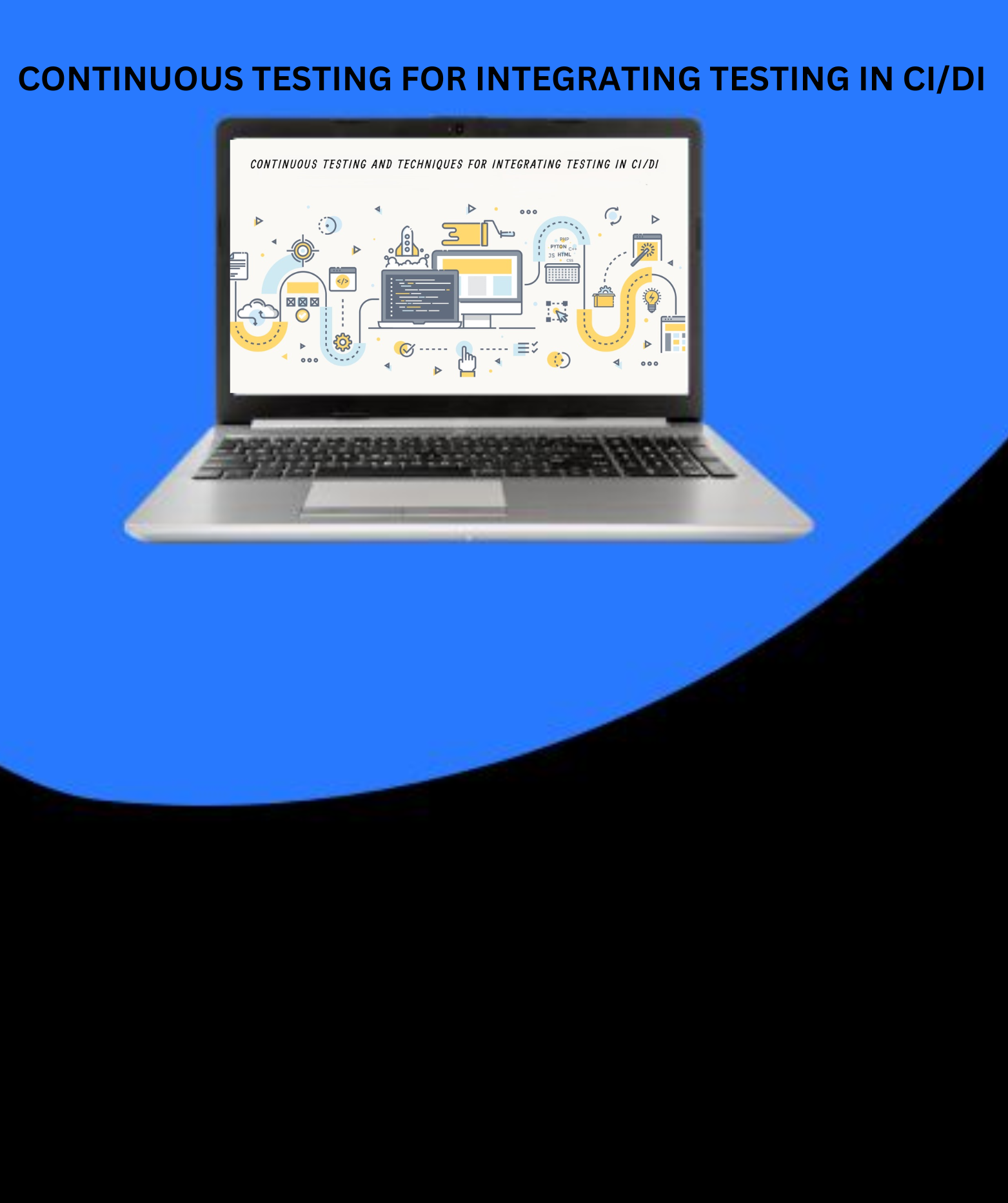
CONTINUOUS TESTING: -
Continuous Testing is a crucial aspect of modern software development, ensuring that code changes are thoroughly tested throughout the development lifecycle. Integrating testing into CI/CD pipelines allows for faster feedback loops, improved quality assurance, and more reliable deployments. Continuous testing is like having a team of diligent testers working around the clock, ensuring that every code change meets quality standards before it reaches users.
Importance of continuous testing: -
Techniques for Integrating Testing into CI/CD Pipelines:
Run unit tests as part of the CI pipeline to verify the functionality of individual code components in isolation. Use frameworks like JUnit, pytest, or Jasmine for writing and executing unit tests. Unit testing is a fundamental practice in software development where individual components, or units, of code are tested in isolation to ensure they function correctly. Each unit, such as a function or method, is subjected to various test cases to validate its behavior and functionality. By isolating these units and testing them independently, developers can identify and fix defects early in the development process, minimizing the risk of introducing bugs into the larger codebase. Unit testing not only helps ensure the reliability and correctness of individual components but also promotes code modularity, reusability, and maintainability. It provides developers with confidence in the stability of their codebase and serves as a foundation for implementing continuous integration and deployment practices. Overall, unit testing plays a crucial role in building robust and high-quality software systems.
Conduct integration tests to validate the interaction between different modules or services within the application. Use tools like Postman, Selenium, or REST Assured for API and UI integration testing. Integration testing is like ensuring that all the pieces of a puzzle fit together seamlessly. It involves testing the interactions between different components or modules of a software application to verify that they work together as expected. Unlike unit testing, which focuses on individual parts in isolation, integration testing evaluates how these parts integrate and communicate with each other. By conducting integration testing, developers can identify and address any issues related to data flow, dependencies, and communication
between components, ensuring that the application functions correctly as a whole.
Include regression tests in the pipeline to ensure that new changes do not introduce regressions or break existing functionality. Automated regression test suites can be run after each code change to validate application behavior. Regression testing is like double-checking your work to ensure that recent changes haven't caused any unintended side effects or broken existing functionality. It involves re-running tests that cover critical parts of the software to confirm that everything still works as expected after updates or modifications. Regression testing helps maintain the integrity and stability of the software by catching any regressions or unexpected behavior introduced during development. It's like periodically reviewing your work to ensure that you haven't overlooked any mistakes or overlooked any details, ensuring that the software continues to meet its requirements and functions smoothly across different releases and updates.
Integrate performance testing into the pipeline to assess the scalability, responsiveness, and stability of the application under various load conditions. Tools like JMeter, Gatling, or Locust can be used for performance testing. Performance testing evaluates how well a system performs under different conditions, such as varying loads or stress levels. It's like stress-testing a bridge to ensure it can handle heavy traffic without collapsing. By simulating real-world scenarios, performance testing helps identify bottlenecks, latency issues, or resource constraints, allowing developers to optimize the system for better responsiveness, scalability, and reliability. Whether it's measuring response times, throughput, or resource utilization, performance testing provides valuable insights into the system's capabilities and helps ensure it meets user expectations under peak conditions.
Incorporate security testing into the pipeline to identify vulnerabilities and security weaknesses in the application code. Use static analysis tools like SonarQube, dependency scanning tools like OWASP Dependency-Check, and dynamic scanning tools like OWASP ZAP. Security testing is like putting your software through a series of security checks to find and fix vulnerabilities before they can be exploited by attackers. It involves simulating various attack scenarios, such as unauthorized access attempts or injection attacks, to uncover weaknesses in the application's defenses. By conducting security testing, organizations can identify and mitigate potential security risks, safeguarding their systems and protecting sensitive data from unauthorized access or manipulation. Ultimately, security testing plays a critical role in ensuring the resilience and integrity of software applications in the face of evolving cyber threats.
Automate user acceptance tests to validate that the application meets user requirements and performs as expected from an end-user perspective. Tools like Cucumber, Behave, or Robot Framework can be used for writing and executing UAT tests.
Parallelize test execution to optimize testing time and speed up feedback loops. Distribute tests across multiple parallel pipelines or execution agents to run tests concurrently and reduce overall testing time.
Implement continuous monitoring and observability to track application performance, health, and behavior in real-time. Use monitoring tools like Prometheus, Grafana, or Datadog to monitor key metrics and detect anomalies. Continuous monitoring testing is the ongoing process of observing and evaluating the performance, health, and behavior of software applications and infrastructure in real-time. It involves collecting and analyzing data from various sources, such as application logs, system metrics, and user interactions, to identify issues, anomalies, and performance bottlenecks. Continuous monitoring testing helps ensure that applications meet performance and reliability requirements, detect and troubleshoot issues proactively, and optimize resource utilization for optimal user experience. By continuously monitoring key metrics and indicators, organizations can make informed decisions, improve system performance, and maintain high levels of availability and customer satisfaction.
Continuous Integration (CI):
Continuous Delivery (CD):
Continuous Delivery is the engine that drives your software delivery pipeline, ensuring that updates are delivered quickly, reliably, and with the highest quality. By embracing CD, teams can accelerate their release cycles, respond to user feedback more effectively, and stay ahead of the competition in today's fast-paced digital landscape. Automated testing is crucial in CI/CD pipelines to validate code changes and ensure software quality. Techniques include:
Monitoring applications and infrastructure in real-time allows teams to detect and respond to issues quickly. Techniques include:
collecting feedback from users and stakeholders throughout the development lifecycle helps inform decision-making and drive improvements. Techniques include user surveys, A/B testing, and monitoring user behaviour.
Conclusion: -
Continuous Testing is paramount in modern software development, ensuring high-quality releases and rapid delivery cycles. By integrating testing into CI/CD pipelines, teams can detect and address issues early, reduce manual errors, and foster a culture of continuous improvement. Techniques such as automated testing, infrastructure as code, continuous deployment, version control, monitoring, containerization, continuous integration, and continuous feedback play pivotal roles in achieving these goals. Ultimately, by embracing Continuous Testing within CI/CD pipelines, organizations can enhance software reliability, accelerate time-to-market, and meet the evolving needs of their users with confidence.