10 Best Frameworks for Android App Development in 2023
If you're a developer diving into the world of Android app development, choosing the right framework can make a world of difference. With the vast array of frameworks available, each offering its own unique set of features and advantages, it's crucial to select the one that aligns with your project requirements and goals. In this article, we will explore the top 10 frameworks for Android app development in 2023. By examining their capabilities, performance, and community support, you'll be able to make an informed decision and embark on your Android app development journey with confidence.
Introduction
In the fast-paced realm of mobile app development, having a solid framework is essential. It not only simplifies the development process but also empowers developers to build robust and feature-rich Android applications efficiently. When choosing a framework, factors such as performance, ease of use, community support, and scalability should be taken into consideration. With this comprehensive list of the best frameworks for Android app development in 2023, you can explore the options that suit your project requirements and leverage their unique capabilities.
1. Android Jetpack
1.1 Overview
Android Jetpack, offered by Google, is a collection of libraries, tools, and architectural guidance that aims to accelerate Android app development. It provides a set of ready-to-use components that streamline the development process and ensure best practices. Android Jetpack covers various areas, including UI, data management, navigation, and more.
1.2 Key Features
- Lifecycle-aware components: Android Jetpack simplifies handling activity and fragment lifecycles, ensuring that your app behaves correctly throughout its lifecycle.
- Navigation component: It simplifies the implementation of in-app navigation, making it easier to handle complex navigation flows.
- ViewModel: Android Jetpack includes the ViewModel component, which helps manage UI-related data across configuration changes.
- Room: This component offers an abstraction layer over SQLite, allowing developers to work with databases effortlessly.
- Paging: It facilitates the implementation of gradual data loading for large datasets.
- WorkManager: WorkManager simplifies the scheduling of background tasks, ensuring they are executed efficiently.
2. Flutter
2.1 Overview
Flutter, developed by Google, is an open-source UI toolkit for crafting beautiful and high-performance native applications for multiple platforms, including Android and iOS. Flutter uses the Dart programming language and provides a rich set of customizable widgets, allowing developers to create visually stunning and responsive user interfaces.
2.2 Key Features
- Hot Reload: Flutter offers a unique feature called Hot Reload, enabling developers to see the changes made in the code immediately reflected in the app's interface, without losing the app's state.
- Widgets: Flutter's widget-centric approach allows developers to build UIs easily by composing widgets and customizing them to match their app's design.
- Native performance: Flutter apps are compiled into native code, enabling high performance and fast startup times.
- Single codebase: Flutter allows developers to write a single codebase that runs on multiple platforms, reducing development time and effort.
- Community and ecosystem: Flutter has a vibrant community and a growing ecosystem of packages and plugins, providing solutions for various app development needs.
3. React Native
3.1 Overview
React Native, an open-source framework developed by Facebook enables developers to build cross-platform mobile applications using JavaScript and the React library. It allows for code reuse across platforms, enabling faster development cycles and cost-effective solutions.
3.2 Key Features
- JavaScript and React: React Native leverages the power of JavaScript and React, providing developers with a familiar programming language and a component-based approach.
- Native-like performance: React Native bridges the gap between native and hybrid apps, offering near-native performance and smooth user experiences.
- Large community: React Native boasts a vast community of developers who actively contribute to the framework's growth, providing support and a wide range of open-source libraries and modules.
- Code reuse: With React Native, developers can reuse code across platforms, significantly reducing development time and effort.
- Live updates: React Native's "Over-the-Air" updates feature allows developers to push updates to apps without requiring users to download and install new versions.
4. Kotlin Multiplatform
4.1 Overview
Kotlin Multiplatform is a cross-platform framework that allows developers to write shared code in Kotlin and share it across multiple platforms, including Android, iOS, and web applications. It aims to provide a seamless development experience and code-sharing capabilities while maintaining the native performance and capabilities of each platform.
4.2 Key Features
- Shared business logic: Kotlin Multiplatform enables developers to write shared business logic in Kotlin, reducing duplication of efforts and enhancing code maintainability.
- Platform-specific implementations: Developers can provide platform-specific implementations for UI, networking, and other platform-dependent features.
- Interoperability: Kotlin Multiplatform allows developers to leverage existing code written in Kotlin or other programming languages such as Java or Swift.
- Efficient development: By sharing code across platforms, developers can significantly reduce development time and effort, resulting in faster time-to-market.
- Supported by JetBrains: JetBrains, the company behind Kotlin, actively supports and develops Kotlin Multiplatform, ensuring its stability and future growth.
5. Xamarin
5.1 Overview
Xamarin, a Microsoft-owned framework, allows developers to build native Android, iOS, and Windows apps using a single codebase in C#. It provides a rich set of libraries and tools that simplify the development process and offer a native-like user experience.
5.2 Key Features
- Native performance: Xamarin enables developers to build high-performance apps that leverage the platform's native APIs and capabilities.
- Code sharing: With Xamarin, developers can share code across platforms, reducing development time and effort.
- Visual Studio integration: Xamarin seamlessly integrates with Microsoft Visual Studio, providing a familiar development environment for C# developers.
- Native UI: Xamarin allows developers to create platform-specific UI using Xamarin.Forms or build fully native UI using Xamarin.Android and Xamarin.iOS.
- Robust ecosystem: Xamarin benefits from the Microsoft ecosystem, offering a wide range of libraries, plugins, and community support.
6. Ionic
6.1 Overview
Ionic is an open-source framework that allows developers to build cross-platform mobile applications using web technologies such as HTML, CSS, and JavaScript. It provides a library of pre-built UI components and tools, making it easy to create visually appealing and interactive mobile apps.
6.2 Key Features
- Hybrid approach: Ionic enables developers to build hybrid mobile apps that run within a WebView, combining web technologies with native capabilities.
- Rich UI components: Ionic offers a wide range of UI components, themes, and pre-built templates that help developers create beautiful and responsive mobile apps.
- Cordova integration: Ionic integrates seamlessly with Apache Cordova, allowing developers to access native device features through plugins.
- Live updates: Ionic's Appflow feature enables developers to push live updates to their apps, making it easy to deploy bug fixes and feature enhancements.
- Support for Progressive Web Apps: Ionic supports Progressive Web Apps (PWAs), allowing developers to build web applications that can be installed and run on mobile devices.
7. PhoneGap
7.1 Overview
PhoneGap, also known as Apache Cordova, is an open-source framework that enables developers to build cross-platform mobile applications using web technologies. It provides a bridge between web technologies and native device APIs, allowing developers to access device features and build hybrid mobile apps.
7.2 Key Features
- Web technologies: PhoneGap allows developers to leverage their existing web development skills, such as HTML, CSS, and JavaScript, to build mobile applications.
- Native device access: PhoneGap provides access to native device features and capabilities, allowing developers to create hybrid apps that can access device sensors, cameras, geolocation, and more.
- Cross-platform development: With PhoneGap, developers can write a single codebase that runs on multiple platforms, reducing development time and effort.
- Plugins and extensions: PhoneGap offers a wide range of plugins and extensions that extend the framework's capabilities, enabling developers to add functionality to their apps.
- Large community: PhoneGap has a vibrant community of developers who contribute to plugins, provide support, and share their experiences, fostering growth and innovation.
8. NativeScript
8.1 Overview
NativeScript is an open-source framework that allows developers to build native mobile applications using JavaScript, TypeScript, or Angular. It provides a native user interface and access to device APIs, offering a truly native experience.
8.2 Key Features
- Native UI components: NativeScript allows developers to build apps with native UI components, ensuring a seamless user experience.
- JavaScript/TypeScript support: NativeScript supports both JavaScript and TypeScript, providing flexibility and familiarity to developers.
- Code sharing: With NativeScript, developers can share code across platforms, reducing development effort and improving code maintainability.
- Direct access to native APIs: NativeScript provides direct access to native APIs, enabling developers to leverage the full capabilities of the underlying platforms.
- Rich plugin ecosystem: NativeScript benefits from a thriving plugin ecosystem, offering a wide range of plugins and extensions that enhance the framework's capabilities.
9. Cordova
9.1 Overview
Cordova, formerly known as PhoneGap, is an open-source framework for building hybrid mobile applications using web technologies. It allows developers to create apps using HTML, CSS, and JavaScript and package them as native apps for various platforms.
9.2 Key Features
- Web technologies: Cordova enables developers to use their existing web development skills to build mobile applications.
- Native device access: Cordova provides access to native device features, such as camera, geolocation, contacts, and more, through JavaScript APIs.
- Platform compatibility: Cordova supports a wide range of platforms, including Android, iOS, Windows, and more, allowing developers to reach a broader audience.
- Plugins and extensions: Cordova has a vast ecosystem of plugins and extensions that extend the framework's functionality, enabling developers to add native-like features to their apps.
- Easy deployment: Cordova simplifies the process of packaging and deploying apps to app stores, making it accessible to developers of all skill levels.
Conclusion
Selecting the right framework for Android app development is a critical decision that can impact your project's success. Each framework on this list offers unique advantages and capabilities, catering to different development needs and preferences. Consider factors such as performance, ease of use, community support, and code-sharing capabilities when making your decision. By choosing the framework that aligns with your project requirements and goals, you'll be equipped to create powerful, feature-rich Android applications in 2023 and beyond.
FAQs
Q1. Can I use multiple frameworks together for Android app development?
Yes, it is possible to combine multiple frameworks based on your project requirements. For example, you can utilize Kotlin Multiplatform for sharing business logic and Flutter for creating visually appealing user interfaces.
Q2. Are these frameworks suitable for both small and large-scale Android app development projects?
Yes, these frameworks cater to projects of various sizes. They provide scalability and flexibility, making them suitable for both small and large-scale Android app development.
Q3. Do I need prior experience in mobile app development to use these frameworks?
While prior experience in mobile app development is beneficial, many of these frameworks offer excellent documentation, tutorials, and community support. With dedication and resources, even beginners can learn and utilize these frameworks effectively.
Q4. Can I migrate an existing Android app to a different framework?
Migrating an existing Android app to a different framework can be a complex process. It requires a careful analysis of the app's architecture, dependencies, and specific framework requirements. It is recommended to consult with experienced developers or consider rewriting the app using the desired framework.
Q5. Are these frameworks free to use?
Most of the frameworks mentioned in this article are open-source and free to use. However, some frameworks may offer additional features, support, or enterprise versions for a fee. Make sure to review the specific licensing and pricing details for each framework.
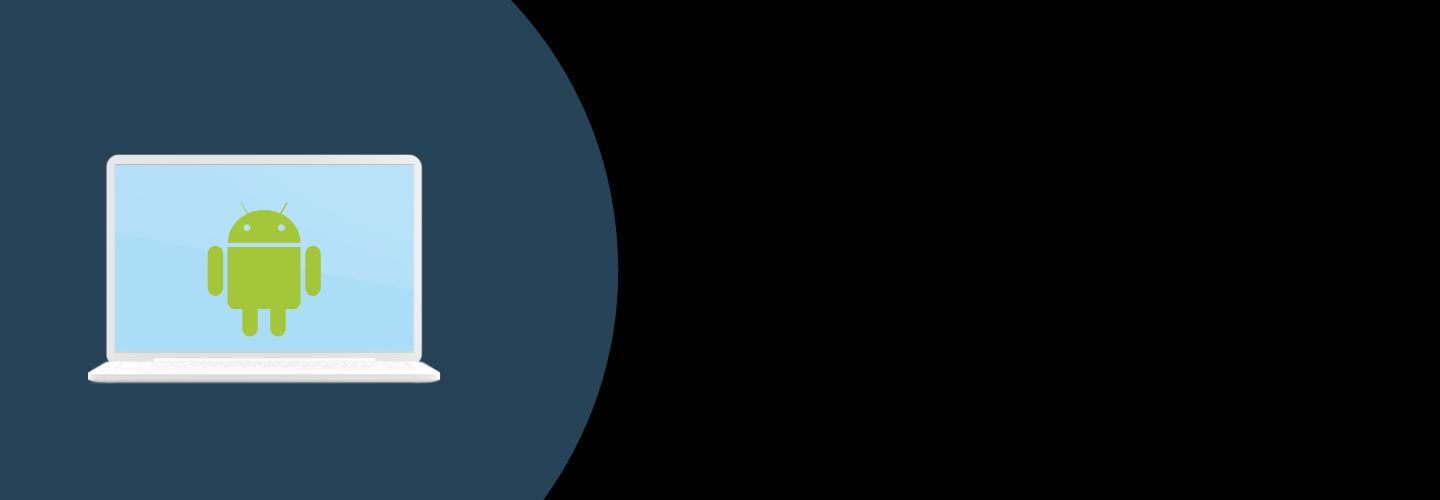
.jpg)